Page Index
- I forgot my CCIS password. Can I reset it?
- How do I update my contact information in CCIS?
- I don’t see my Requests in the Maintenance System?
- Can I attach two or more photos or documents to my Request?
- Can my wife/husband get unique login credentials to access the Protected Resources?
- Why do I have to do math before submitting a Request?
I forgot my CCIS password. Can I reset it?
If you know your CCIS Username, you can reset your password. Go to the CCIS log-in page. Click the Forgot Your Password? link. CCIS will ask you to enter your Username and Primary Email Address. A one-time login token will be emailed to you. To change your password, you can access your account by this temporary link. This link will expire in one hour.
If you don’t know your CCIS Username, contact the Management Company.
How do I update my contact information in CCIS?
Please watch this video for instructions on updating your CCIS User Profile:
Update User Profile.
To update your profile, log in to CCIS – contact the Management Company if you need to set up CCIS login credentials.
The HTCA Co-Owner Directory is now real time, that is, it displays Co-Owners’ contact information from current CCIS data. Any changes in your profile should appear immediately in the Directory – you may have to refresh your browser.
I don’t see my Requests in the Maintenance System?
Since secure documents are stored within CCIS, you are first directed to a page to access those protected resources. To review your Requests, click the Current Requests tab along the bottom of blue banner at the top of the screen (see below). There is also a tab to return to the Resources page, and one to Submit (a new) Request.
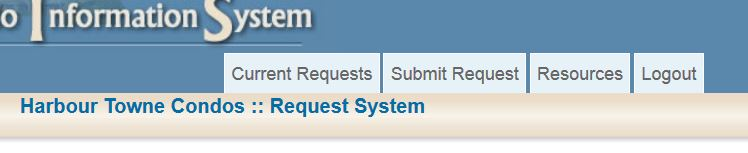
Can I attach two or more photos or documents to my Request?
You can now add multiple files at one time to your new or existing CCIS Request. Wherever you see this:
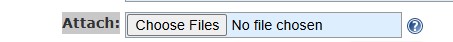
- Click Choose Files.
- Use your file explorer to find the folder containing your files and select a range of files or non-contiguous files.
- CCIS responds with the number of files attached.
- Click Submit Request (new) or Add Comment (existing).
- Click on the Current Requests tab to view your Request and the attached files. You can add additional files if necessary.
- Allowed file types: png, jpg, jpeg, gif, pdf, txt, csv, xls, xlsx, doc, docx
Can my wife/husband get unique login credentials to access the Protected Resources?
At this time, CCIS allows only one set of login credentials per condo unit. Therefore, all owners of a unit share the same username and password.
Why do I have to do math before submitting a Request?
In the past, a spammer (a person who spams systems) began entering bogus requests in CCIS. While this was apparently harmless, it caused extra work for the Management Company who initially saw these as legitimate requests. Excess requests also bog down our server. Adding two numbers together before submitting makes it more difficult for spammers to enter requests in the system.
